WMT CNC Industrial Co., Ltd | All Rights Reserved.Design & Developed by VW Themes
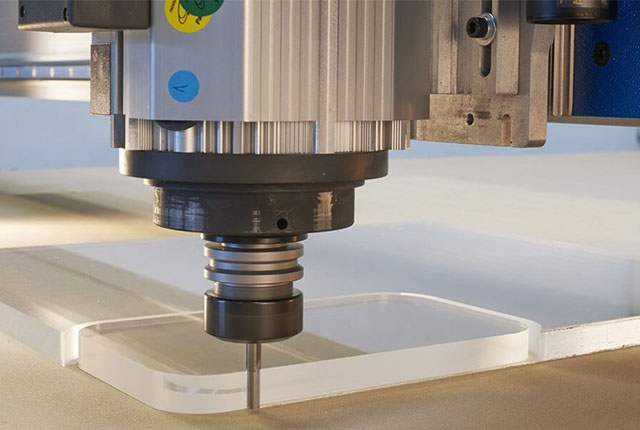
CNC router is a cutting machine controlled by computer numerical devices, used to mainly cut materials like wood, composites, aluminum, foams, and plastics, often manufactures door carvings, interior and exterior decorations, wood panels, signboards, wooden frames, moldings, musical instruments, furniture, it’s also available in cutting mortises, tenons, panel saw, and the spindle molder.
As you’ve probably already gathered, operating a CNC machine requires the user to be experienced with operating computers. Below is a general outline of how a CNC router works and the steps required to create something using one.
The first step in the process of cutting something with a CNC is creating a 3-dimensional object of the item you are wanting to cut. Your first reaction to that statement may be “That doesn’t apply to me because I’m only interested in cutting out signs with are 2D.” This is true. However, the material that you are cutting from is three dimensional. A 3D object is anything that takes of space in three directions. A flat sheet of paper takes up space in 3 directions. It stretches left to right, front to back and (although small) up and down.
If you are able to find a CAD file community like the one we mentioned above, it’s possible you can get by without having to actually create your piece from scratch in the software. This can be a great time saver. Using a CAD program for the first time will require some patience. It takes time getting use to seeing and moving objects around on 3 surface planes. If you are just starting out with CAD software, getting a couple files from a community can be a great place to start as it will let you manipulate the pieces using the various tools available in the program.
The last step in the CNC process is the actual cutting of material. This is the step where all your work on the computer finally comes to life and you can watch a blank piece of wood transform into the object you created. This step of the process is actually the easiest for the operator. At this point, it’s up to the computer to execute the code that the operate created. The operator will need to stay close to the machine to ensure it doesn’t encounter any problems, but for the most part, nothing should be needed outside of keeping the area around the machine clean.